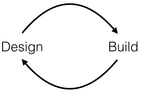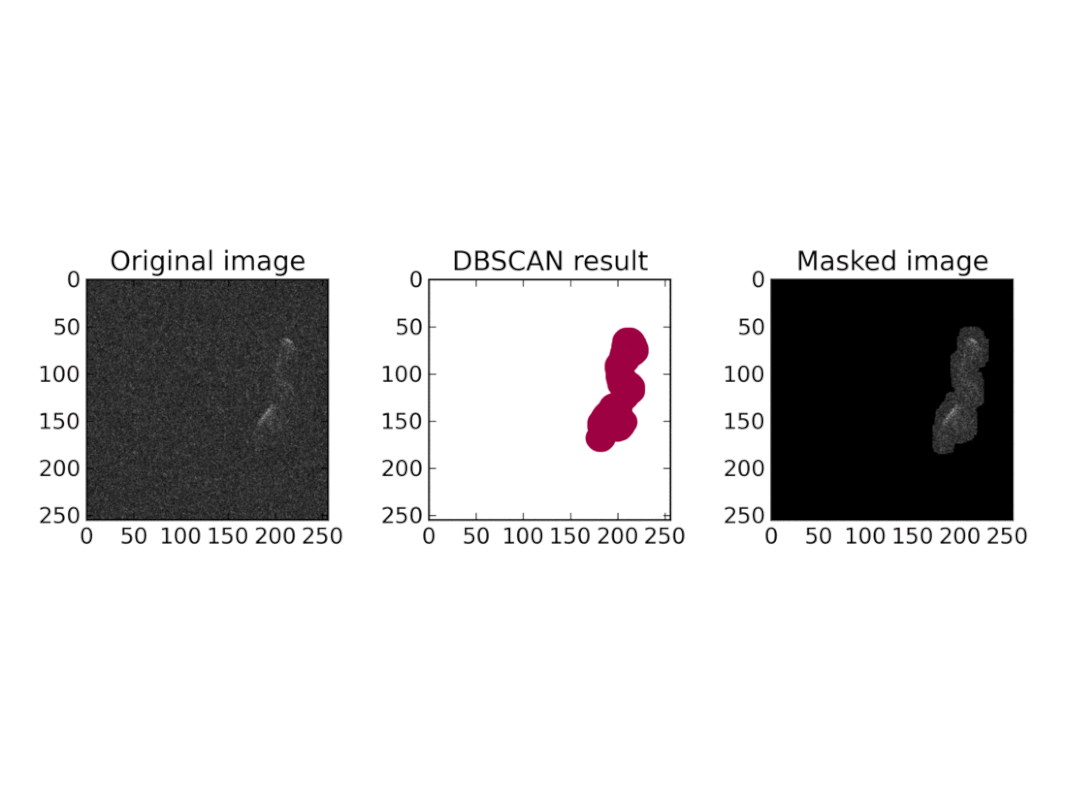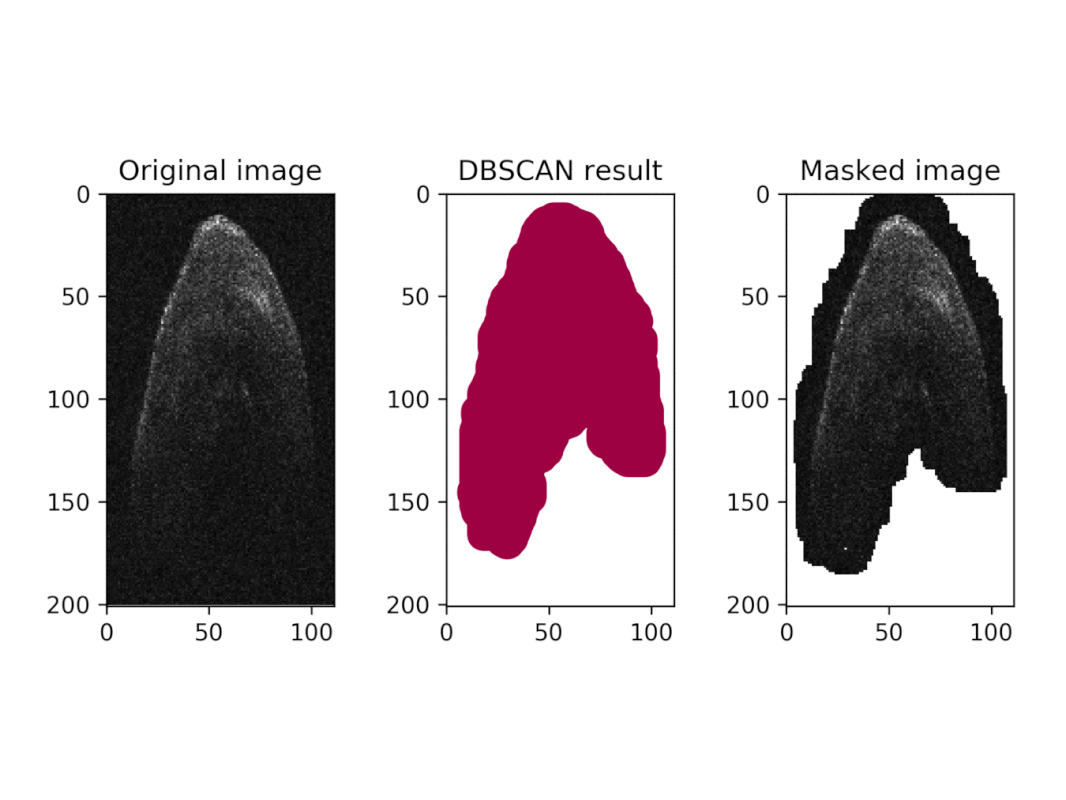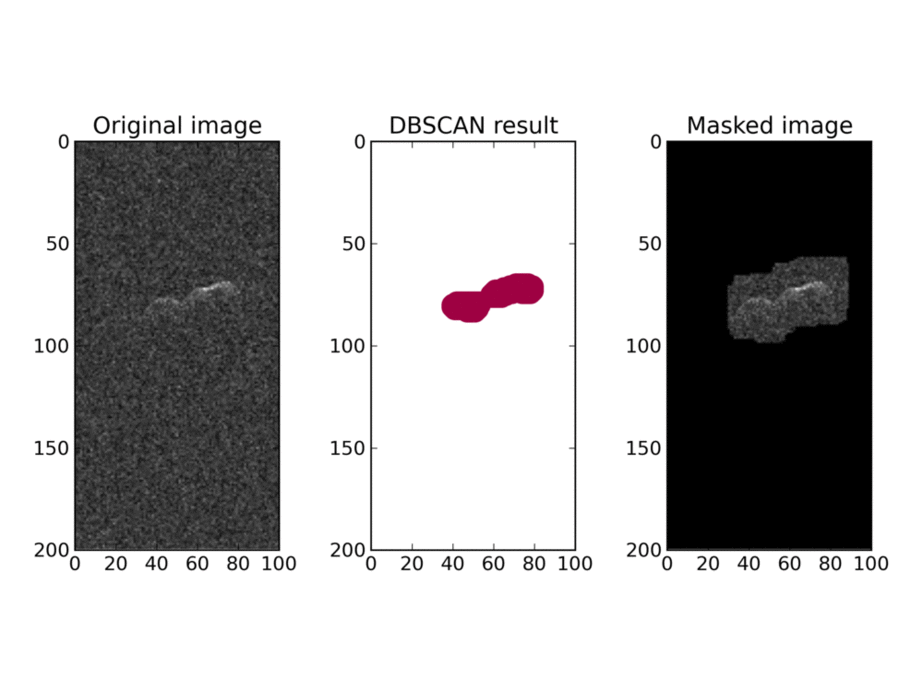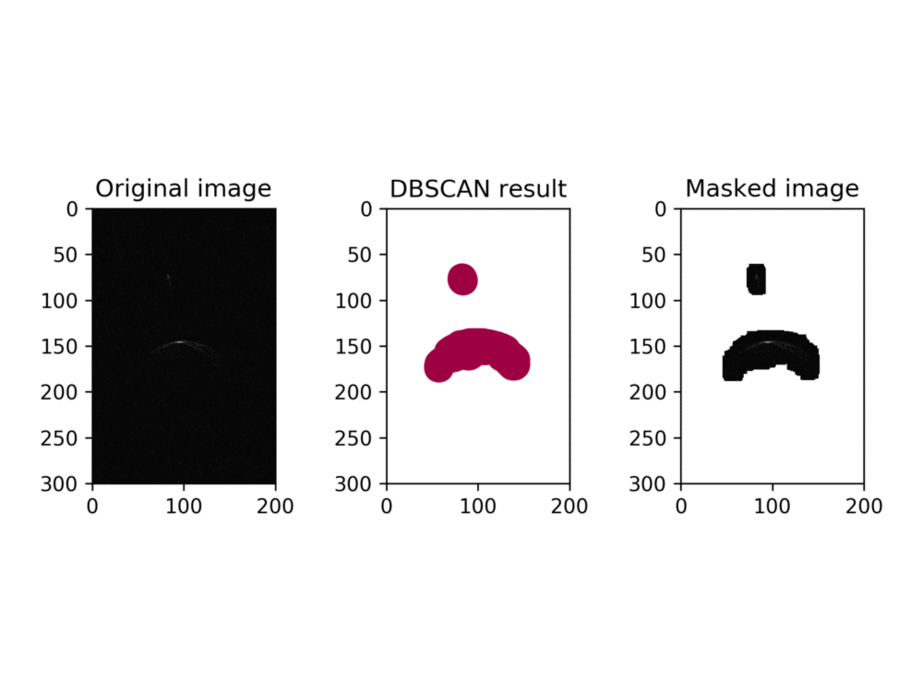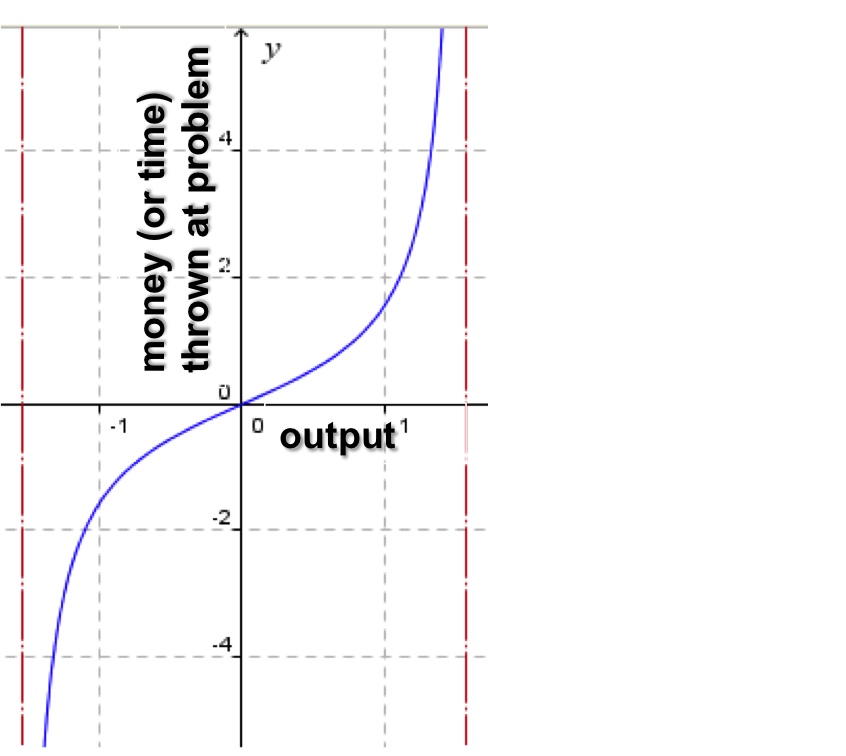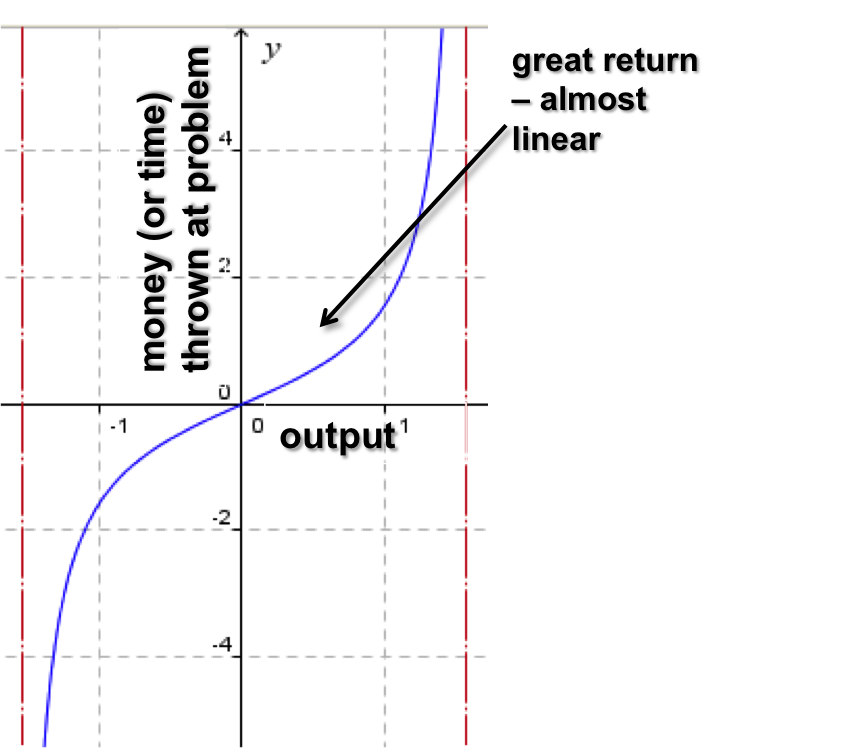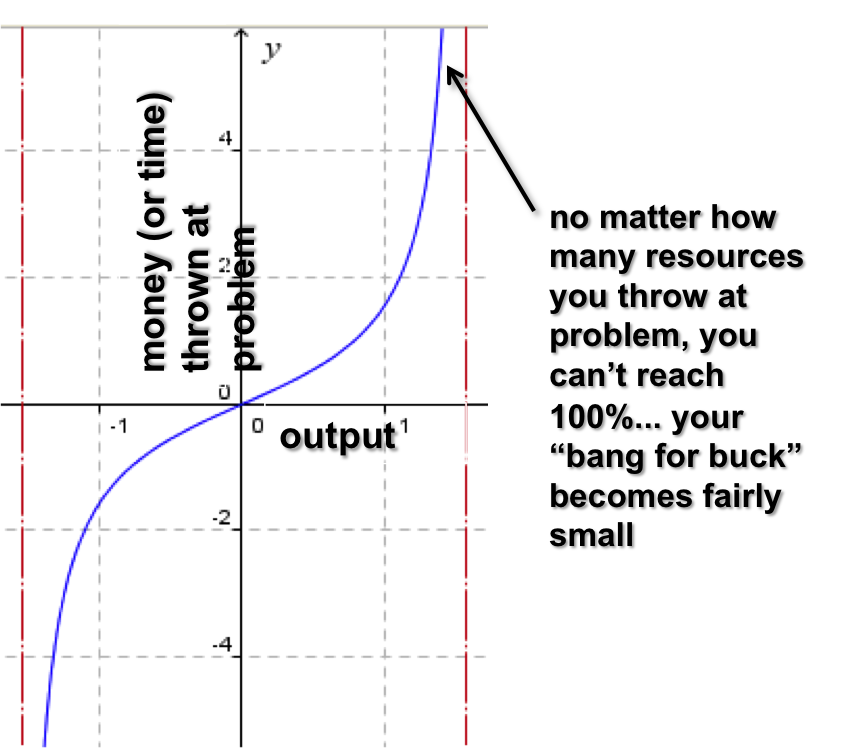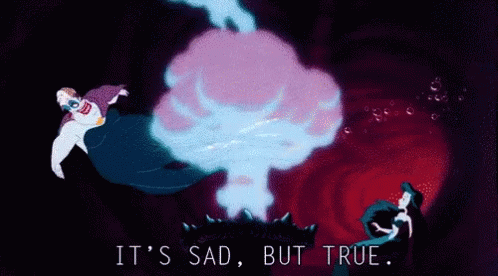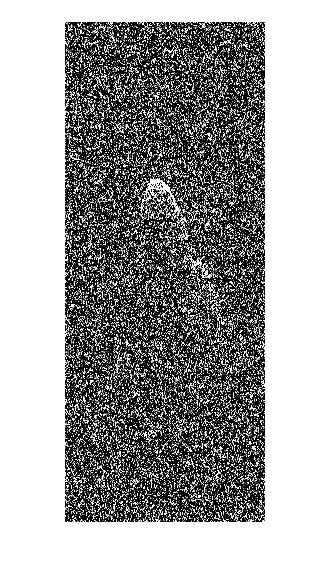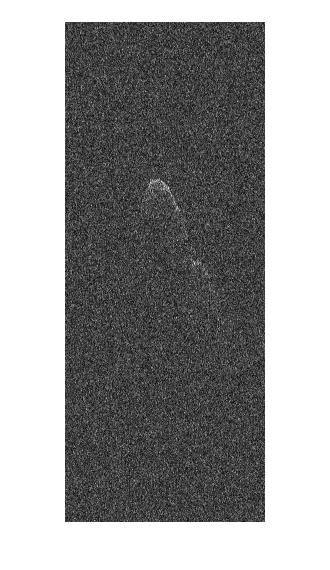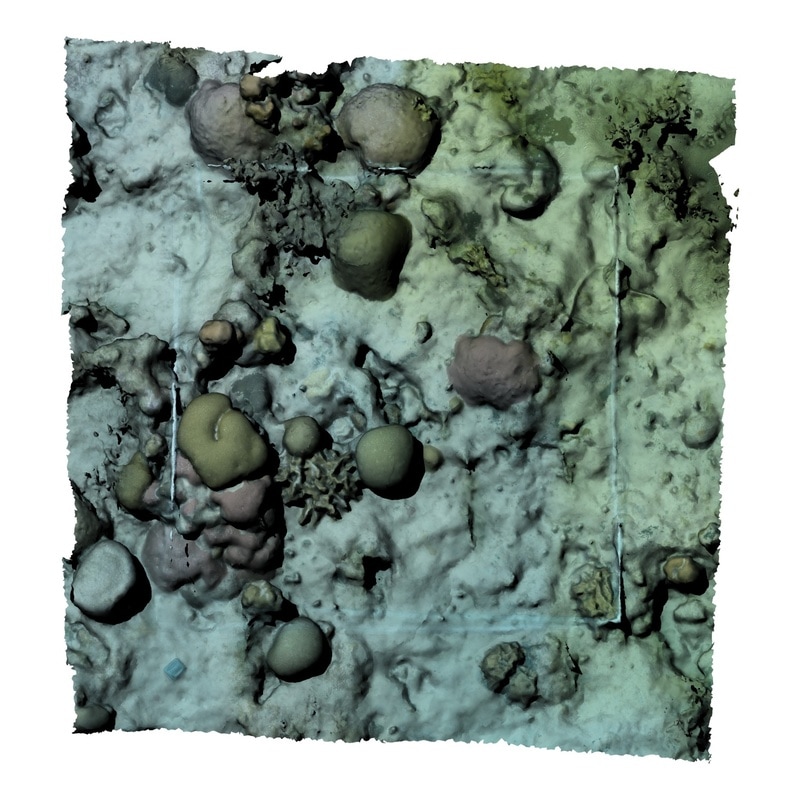Most of my day-to-day activities when I'm not on an exciting expedition are related to developing and testing new ideas and research as well as software and mechanical devices. I think of the process as:
Like so many others, when I know a task should be fairly standard (e.g., yesterday I wanted to convert ten thousand .pgm files into .tiff files.), but I don't know how to do it, I Google it and hopefully an Internet user or blogger-from-heaven has written about it (THANK YOU "Matt"; I installed ImageMagick and used it's 'convert' function).
When Google doesn't have the answer, however, I take extra time to figure out the solution, usually by asking people around the lab or using the trial-and-error-plus-reading-bits-of-the-manual method.
I'm going to try to give back more by recording oddball technical things that might save others time and frustration. It's like take-a-penny leave-a-penny with the Internet. I realize this changes the audience of my blog; so I'm posting these under this new page "Thesis."
When Google doesn't have the answer, however, I take extra time to figure out the solution, usually by asking people around the lab or using the trial-and-error-plus-reading-bits-of-the-manual method.
I'm going to try to give back more by recording oddball technical things that might save others time and frustration. It's like take-a-penny leave-a-penny with the Internet. I realize this changes the audience of my blog; so I'm posting these under this new page "Thesis."