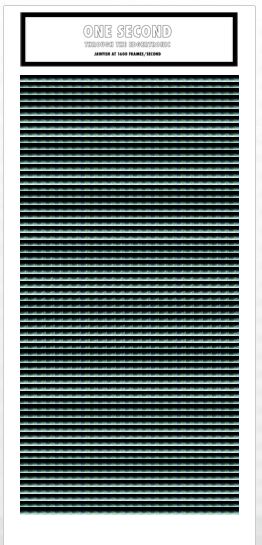For the exhibit I did recently, I wanted to cover a narrow wall with 1600 images the Edgertronic camera took in one second. Each image would be just a little larger than a postage stamp. I couldn't think of an "obvious" way to do this without going insane, and I couldn't find advice on the Internet about how to either. So I'm posting what I ended up doing in case it helps anyone.
1. I wrote a Python script (.py file here) that wrote the text for a LaTeX file (.tex file here). LaTeX layout the images in a 64x25 grid on a PDF and added a nice header. It took about 20min. I'm sure this isn't the most efficient way, but it worked. The result is below.
1. I wrote a Python script (.py file here) that wrote the text for a LaTeX file (.tex file here). LaTeX layout the images in a 64x25 grid on a PDF and added a nice header. It took about 20min. I'm sure this isn't the most efficient way, but it worked. The result is below.
2. I also heard you can use Photoshop to do this (go to -> automate -> contact sheet), although I didn't try it; I don't have Photoshop on my laptop anymore :(